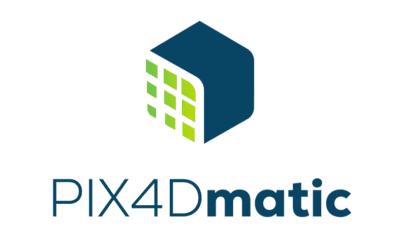in-person Training Opportunities
Check back often for newly added classes!
online Training Opportunities
Online Pix4Dmatic Collision Reconstruction Training (self-paced)
pix4dmatic collision reconstruction online training This training program brought to you from collaborative efforts of Forensic Mapping Solutions and Pix4D.The online course will introduce you to critical PIX4Dmatic workflows for mapping collision scenes and...
Click Course to Register
Training FAQ
Purchase Order Payment
We prefer online payment, however if you need to make payment through a purchase order please email sarah@forensicmappingsolutions.com or call 508-444-2188.
Cancellation and Refund Policy
If a training session or event is cancelled, full refunds will be issued in the manner they were received (i.e. check or credit card).
Cancellations by the registrant will follow the schedule below:
- More than 30 days prior to the training session/event: 100% refunded
- 21 – 30 days prior to the training session/event: 75% refunded
- 7 – 20 days prior to the training session/event: 50% refunded
- Less than 7 days prior to the training session/event: No refund available
Forensic Mapping Solutions, Inc. is not responsible for registrants’ travel expenses.
Pix4D Hardware Requirements
- Windows 10 or 11, 64 bits (Windows Only)
- CPU Intel i7, i9, Xeon, or AMD Threadripper.
- GeForce GPU GTX 10 series, or RTX series.
- 64 GB RAM (2,000-5,000 images at 20 MP).
- 128 GB RAM (5,000-10,000 images at 20 MP).
- SSD, 250 GB Disk Space – 400 GB Free space (2,000-5,000 images at 20 MP).
- SSD, 400 GB Disk Space – 550 GB Free space (5,000-10,000 images at 20 MP).
IMS Map360 Hardware Requirements
IMS Map360 operates entirely within the Windows operating system and has no hardware requirements over and above those of Windows itself, except as noted below.
MINIMUM
- Microsoft® Windows 10, 8.1, 7 (SP2), or Vista (SP1) – any edition, 32-bit or 64-bit
- For 32-bit operating systems, install the 32-bit version of IMS Map360
- For 64-bit operating systems, install the 64-bit version of IMS Map360. The 64-bit version runs slightly faster, and can use all available system memory to handle large drawing files (the 32-bit version can access up to approximately 3GB of RAM on 32-bit operating systems and up to 4GB of RAM on 64-bit operating system.)
- Intel® Pentium® 4 or comparable faster processor recommended
- 2 gigabyte (GB) of RAM minimum (4GB or more recommended)
- 10 GB of free hard disk space recommended for typical installation
- 1024 x 768 VGA or higher resolution, video adapter, and monitor
- Graphics card compatible with OpenGL Version 1.4 or higher
- A compatible video card is required for the 3D rendering, point cloud, and animation engines.
- Keyboard and mouse or other pointing device
- CD-ROM or DVD drive for installation, if installing from a CD or DVD
- High performance graphics adapter, if working with point cloud data
- Available USB port for the USB Security Key
Schedule a Training Session
We offer open or closed training sessions. Fill out the form below to schedule a training session at your facility.